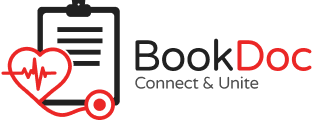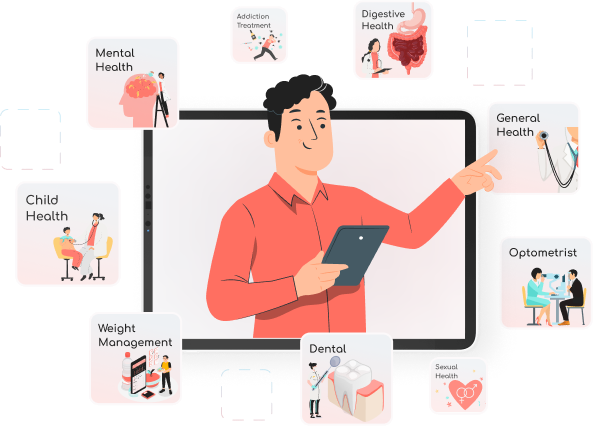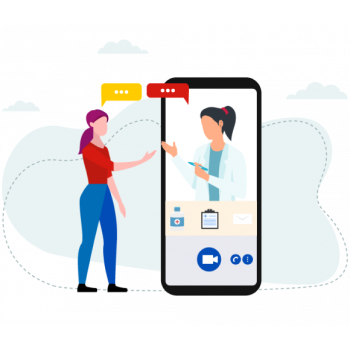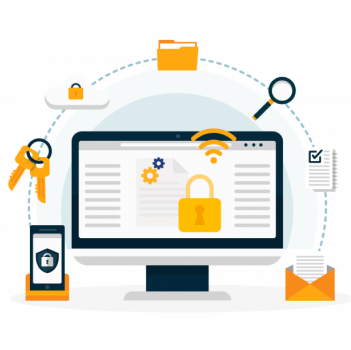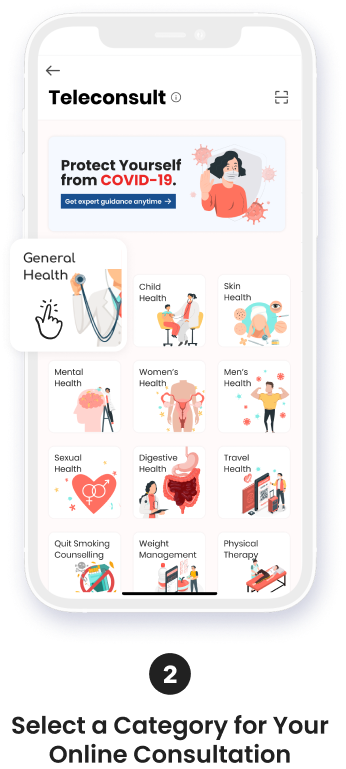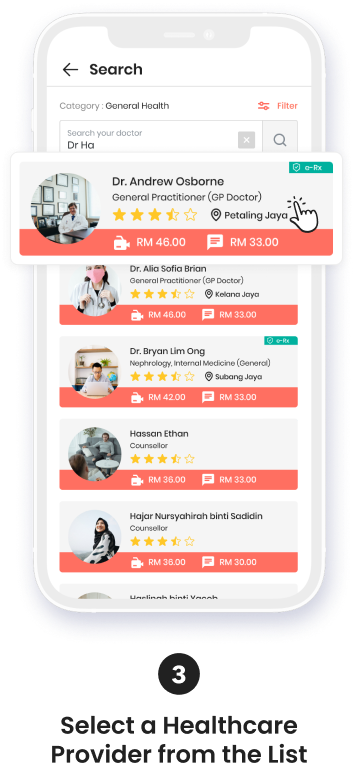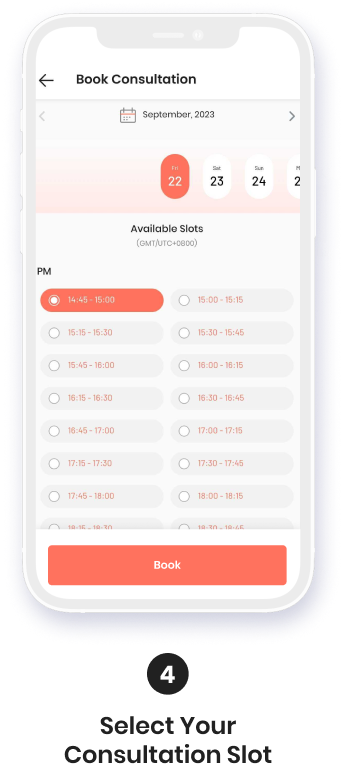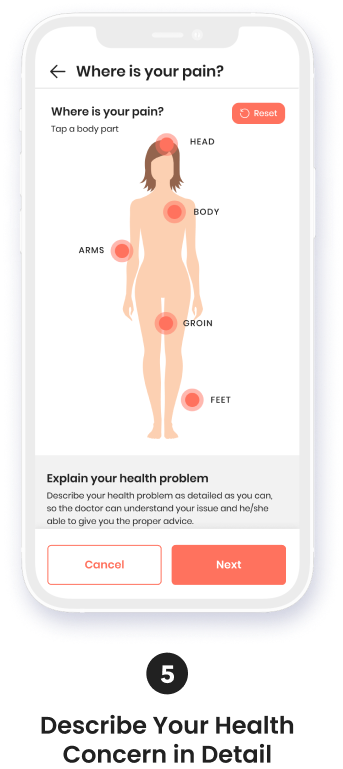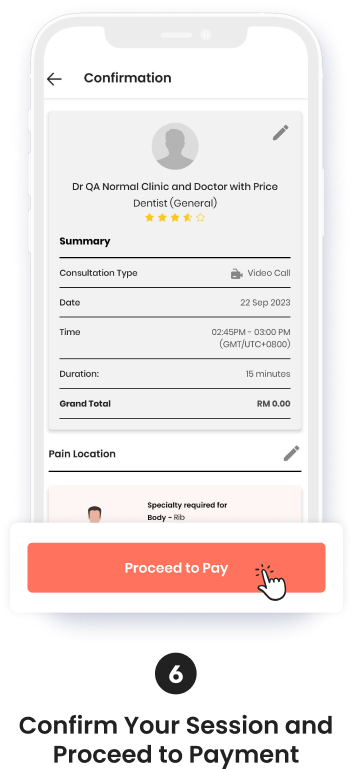Expert Consultations at Your Fingertips
Discover Expert Care Across Diverse Specialties
Explore, connect, and access our highly trained medical professionals across various locations, all from the comfort of your home.
Frequently Asked Questions
Suitable Conditions:
- Minor illnesses such as colds, flu, sore throat
- Follow-up consultations for chronic conditions, such as diabetes, high blood pressure, and high cholesterol
- General health advice, lifestyle guidance, and medication management
Not Suitable Conditions:
- Emergency or life-threatening conditions (e.g., severe chest pain, difficulty breathing)
- Situations requiring physical examination, lab tests, or imaging
- Severe injuries or conditions needing urgent in-person intervention
Teleconsultation services are not a substitute for in-person consultations or emergency care. Patients should seek urgent care in person if experiencing serious or life-threatening symptoms.
- Click the Menu bar (triple-line icon at the top left corner).
- Select ‘Teleconsult’.
- Click ‘Upcoming Appointment’ > ‘Cancel Appointment’ > ‘Reschedule’.
- Click the Menu bar (triple-line icon at the top left corner).
- Select ‘Teleconsult’.
- Click ‘Upcoming Appointment’ > ‘Cancel Appointment’.